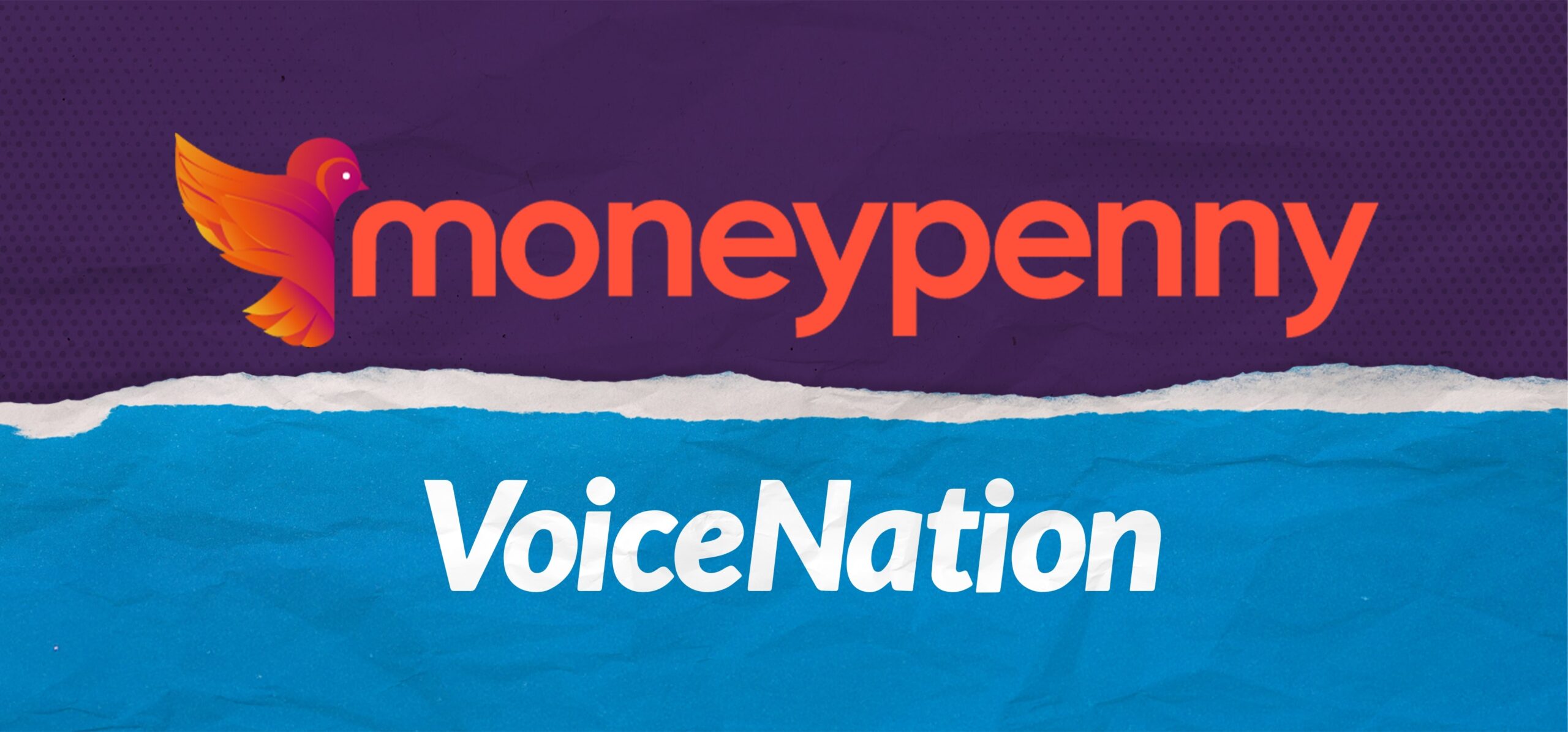Live Chat will add value to your website
It’s easy to pick and choose exactly where you want Live Chat to appear around your website.
Even if you want Live Chat to be available within a specific section of your content, it’s completely up to you. All you need to do is follow these quick steps:
First you’ll need to make sure that the Moneypenny Live Chat code is on the page you want to make the changes to.
Next, you’ll need to add an onclick attribute to any HTML tag to open the Moneypenny Live Chat window when a click on this element is performed:
onclick="Moneypenny.startLink();"
Alternatively, you can open the Moneypenny Live Chat window from a link in your content by using the following:
<a href="#" onclick="Moneypenny.startLink();">Chat now</a>
Want to know more? Click to discover more tips and guides for Moneypenny Live Chat or for any technical support give us a call on 866.202.0005 – we’ve got incredible people here with lots of knowledge.